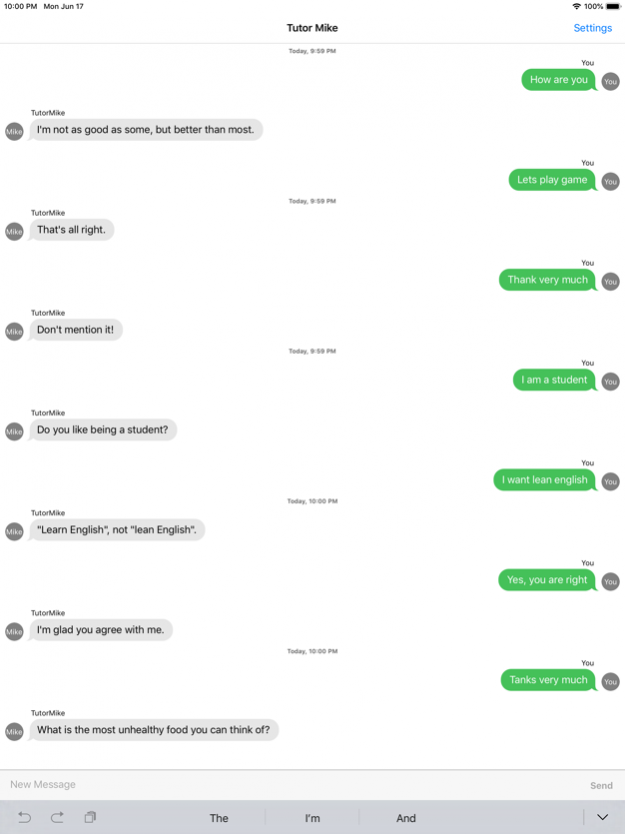ESL Robot 3.0
Continue to app
Free Version
Publisher Description
ESL Robot is an award-winning artificial intelligence application. It performed very strongly at the annual Loebner Artificial Intelligence Contest. In June 2013, it won 2nd place in the overall competition. In 2011, it won 1st place in the category judged by junior students, and 4th place overall. It won 3rd place in Chatterbox Challenge 2010.
This application is designed to help English learners practice speaking English. Learning a language requires a lot of practice, but it is often difficult or expensive to find someone to practice English with. ESL Robot is specifically designed to help users practice speaking English. Requiring only an Internet connection. ESL Robot never tires in providing human-like responses to all your inquiries on a range of subjects. It is a highly convenient and cost effective way for learners to simulate conversations with an English native speaker. In addition to speaking its response, ESL Robot displays the written text of the dialogue onscreen. In the event the bot fails to recognize your voice, you can type in your questions and responses. This serves as an excellent format to study, practice and improve your English.
After years of development, ESL Robot has become an experienced "English tutor". Its responses are both educational and entertaining. It can tell you jokes, riddles, and proverbs. You can ask grammar questions. It knows almost all the grammatical terms used in an English grammar textbook; it knows irregular verbs, and irregular plural forms of certain nouns; you can ask for advice about how to learn English. A predominant feature of ESL Robot is its capability to check for spelling and grammatical errors. When you type in a question, ESL Robot checks for common ESL spelling and grammatical errors. Up to now, over 2,500 common ESL errors have been collected. When an ESL error is detected, ESL Robot will give you a response such as, “You made an error. 'ENJOY' must be followed by a gerund not an infinitive.”
ESL Robot is knowledgeable. It knows what happened today in history; it can tell you the capital city, population, and location of each country; you can ask him who is the current president of which country, and who wrote which book. It can also answer many general knowledge questions on geography, science, sports, pop culture, and current events, such as “What is the largest city in Spain?” or “How far away is the sun?” or “Who won the most gold medals in Beijing 2008?” ESL Robot has a good memory. If you tell it your name, age, birthday, etc., it will remember them when you ask it later in the conversation.
HOW TO USE THE APP
ESL Robot is easy to use. If your iPhone is 4S or up, it has voice input. Go to Settings - General - International - Voice Control to make sure English is chosen. Touch the microphone icon and start to speak; the robot will speak back to you with a voice. When you speak, the text will appear in the box for you to look at. If the app fails to recognize your voice input, you can correct the mistakes by typing before you click on the SEND button. Now you can talk to ESL Robot just like talking to your human English tutor.
Disclaimer: All the answers given by the robot are for language practice purposes; they are usually correct, but may not be 100 percent accurate.
Jul 31, 2021 Version 3.0
bugs fix
About ESL Robot
ESL Robot is a free app for iOS published in the Kids list of apps, part of Education.
The company that develops ESL Robot is Ron Lee. The latest version released by its developer is 3.0.
To install ESL Robot on your iOS device, just click the green Continue To App button above to start the installation process. The app is listed on our website since 2021-07-31 and was downloaded 26 times. We have already checked if the download link is safe, however for your own protection we recommend that you scan the downloaded app with your antivirus. Your antivirus may detect the ESL Robot as malware if the download link is broken.
How to install ESL Robot on your iOS device:
- Click on the Continue To App button on our website. This will redirect you to the App Store.
- Once the ESL Robot is shown in the iTunes listing of your iOS device, you can start its download and installation. Tap on the GET button to the right of the app to start downloading it.
- If you are not logged-in the iOS appstore app, you'll be prompted for your your Apple ID and/or password.
- After ESL Robot is downloaded, you'll see an INSTALL button to the right. Tap on it to start the actual installation of the iOS app.
- Once installation is finished you can tap on the OPEN button to start it. Its icon will also be added to your device home screen.